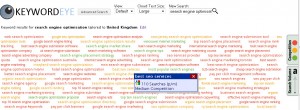Published: September 28th, 2010
I just found this new keyword research tool by a fellow Leeds based company, Keyword Eye.
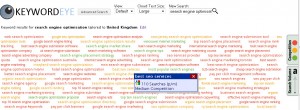
vs.

First impressions are great - no more long lists of keywords and numbers, now you get a “word cloud” style list - with all the same functionalities of Google Adwords Keyword Tool.
Published: September 17th, 2010
If you track search engine rankings and send reports to clients every month, a good way to present this information in a monthly report is to create an Excel sheet with historical data of your rankings charting your progress from when their campaign began to the present date.
Keyword Checking Tools like RankTracker is good for giving you an indication of whether your search terms have gone up or down. But if you check your rankings often, have many keywords and track both local and global versions of Bing, Yahoo as well as Google, the final published report will be quite long. Often you (or a client) will have to trawl through pages and pages of data before finding the data they require that month.
Using Conditional Formatting in Excel, creating a simple chart to track whether you have made a positive or negative impression in the SERPs is made really simple. All you need to do is set up your keywords when the
Published: August 13th, 2010
The Blueclaw blog has been unusually quiet these last few weeks, but this was because we have been working on your very own do it yourself SEO Guide, available for free download right here on the Blueclaw website!
If you’re just starting out with your first website and want to effectively target search engines for a certain keyword or search query for users to find your business, this is for you.
In a handy and digestable document, this easy to follow and practical SEO guide will walk you through the very basics in keyword research, on-site optimisation, basic link building activities and some social media activities that you can work on. (in less than 30 pages!)
Published: July 20th, 2010
Most websites will use the http://www.website.com structure as their main website URL and this will be the address used in link building campaigns. However in some circumstances, you may find that Google has indexed two versions of your homepage. E.g.
- http://www.website.com
- http://www.website.com/
- http://website.com
- http://website.com/
- http://www.website.com/index.html
- http://www.website.com/index.html/
These are called “canonical” URLs and for the best search engine results, you should get rid of all but one, and stick to it!
Use the Google site command to see if there are any extraneous URLs. Type in site:www.website.com to see what pages are indexed. If you have a large site, also try site:www.website.com/index.html or whatever your “index” page is. If both exist, you should go through your website links and point all your “home” links to just one of them. Also consider putting a 301 redirect on extra pages to
Published: May 17th, 2010
A good guide to getting your content on Google News by Rob Kerry (@robkerry). It’s a great way to make the first page of Google for a very competitive keyword, even if it is only in the short term. In the long term, you benefit from indexed content and hopefully ranking for long tail keywords. Rob also suggests that instead of panicking about Personalised Search and how that is going to affect SEO, think instead that if you get a high CTR from your Google News item that your webpage will be counted favourably towards each visitor’s “personalised” search result. Also try to take advantage of your visitors through strong Conversion Optimisation.
1 - You need a unique URL. Wordpress is recommended as it takes all the legwork out of making sure each and every URL is unique.
2 - There has to be at least 3 numbers in your unique URL. These can no way resemble a date.
3 - Suggested permalink structure: /%postname%-001%post_id%.html