Last year Google rolled out the use of Breadcrumbs in their Google Search Results. Some people felt that having Google essentially “rewrite” their URL was a bit out of order. However there are some benefits from the breadcrumbs.
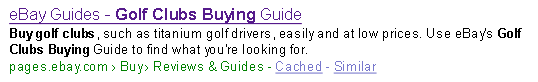
In this ebay example for the search term “buy golf clubs“, their link show their result as a Golf Clubs Buying Guide. However, there is also a breadcrumb link of “Buy” which brings you to the ebay search page. It also shows a link to “Reviews & Guides” which also covers searchers who are looking to buy golf clubs or those who are partial to reading reviews before making a purchase. Of course, if you’re not used to URLs at the bottom of rankings being clickable, it’s not something you would explore naturally.
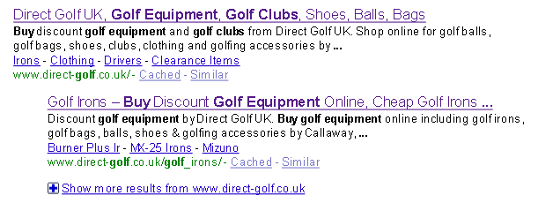
In the more familiar sitelinks, I think these are clearer and links are the bright blue underlined variety that people are used to. It also gives the opportunity to get into quite a lot of detail when you search for a very generic term like “buy golf clubs”. From one link you can click straight through to the landing page on “Drivers”, “Irons” or even brand names like “MX-25 Irons” and “Mizuno”. Since its introduction, there have been further changes in terms of different sites getting site links. You can now control which sitelinks are shown through Google Webmasters Tools.
How to get Breadcrumbs in Search Results?
Google has reported that breadcrumbs are essentially still being tested on certain sites, so while some may come up with breadcrumbs, some may not. However, it is recommended that you have a clear set of delimited links that accurately reflect your site’s hierarchy.



No Comments