Site Search within Google Analytics includes reports about visitors who frequently use search boxes as a form of navigation. Many websites contain a search engine that helps users find what they were looking for.
Google Analytics ‘Site Search’ reports will help you identify missing content on your site, refine search results for keywords and key phrases and most importantly deliver ideas for new search queries to use in paid search campaigns.
Implementation of ‘Site Search’ reports allows you to establish if the internal search box is a dominating feature on your site – if it is - Analytics ‘Site Search’ reporting can give you a clearer idea of which products or items visitors are looking for, where visitors started searching and where they ended up afterwards.
Analytics ‘Site Search’ improves your sites functionality and identifies areas where you may be missing out on sales opportunities.
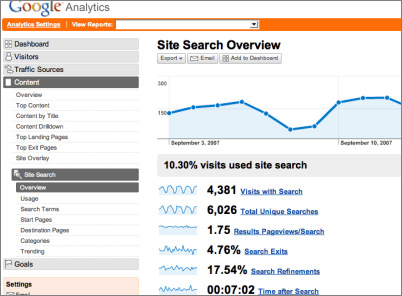
If you feel that ‘Site Search’ reporting could boost up your revenue, start with editing your websites profile in your Google Analytics account.
- Once you access the Profile Settings page, edit the Main Website Profile Information sector. All you need to do is select the ‘Do Track Site Search’ radio button.
- The next thing you will see is the ‘Query Parameter’ field, type in the word, words or letter that indicates an internal query parameter. Carry out a search on your site and find out what the query parameter is. The query parameter can always be found in the URL.
- Next step, select whether or not you want Google to strip out query parameter from your URL. If you use ‘Categories’ on your site you can also include categories in your search reports. Choose the ‘Yes’ option and type in your ‘Category Parameter’ in the field provided. Remember to enter only the letters that indicate an internal query category. Establish whether you want Google to strip out your ‘Category Parameter’. If you choose ‘Yes’ only the ‘Category Parameters’ you provided will be automatically stripped out.
- Make sure you click ‘Save Changes’ to finish the set up process.
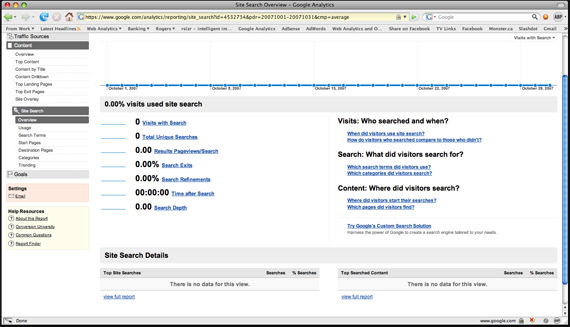


I see you’ve been swatting up on your analytics! :)
nice try, richard. you do know that link is a nofollow. :P
pah wasn’t really aiming for a link to my crappy site with the anchor text ‘Richard’ anyway :p how’s it going?
its going great. =) hope you’re alright too. come and visit us when you happen to be in leeds