1) You might be getting less visitors than you think. After 30 minutes, your visit counts as a new one. E.g. You browse on a site, walk away from the PC then come back two hours later.When you click on a new page or reload the current page, your visit counts as a new one.
2) You might be getting more visitors than you think. A proportion of visitors will block third party cookies (this is what GA uses to ‘tag’ you as a unique visitor) or disable Javascript to load on any site. These visitors will not be counted on GA.
3) Use Intelligence. Not just Alerts for monitoring freak jumps/dips in your Analytics data, but also annotate your campaigns so you can see that the new e-shot has resulted in a huge spike in traffic on your dashboard.
4) Compare your best and worst performing pages. Is content on your key pages working? From your Dashboard, go to “Content” then “Top Content”. Change views to “Comparison” and change “Individual Page” to “Bounce Rate”. You should be able to get an overview of whether some pages are performing above or below the site average.
5) Filter your own IP. Make sure you and your mate are not the only people accessing your new website. Find your IP address and filter it. From Analytics Settings of your website, go to “Filter Manager” then “+ Add New”. Enter your filter criteria, for example, exclude traffic from IP addresses of your machine.
Bonus! Analytics Cheat Sheet
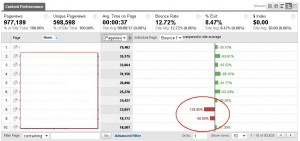



No Comments