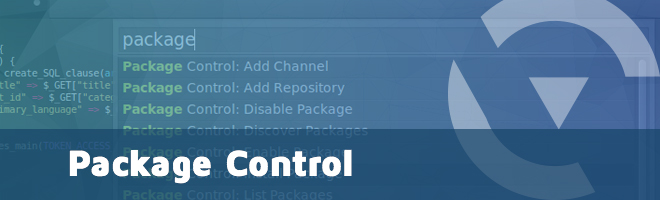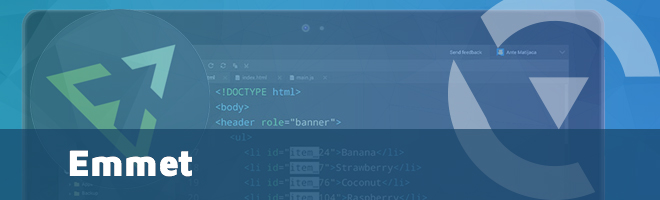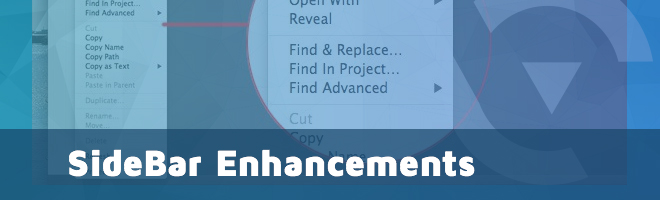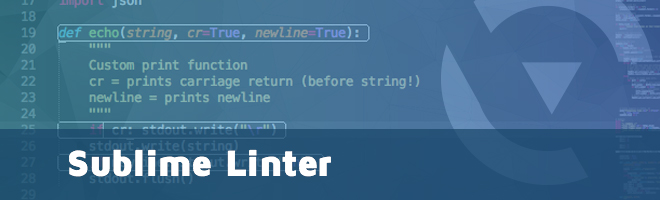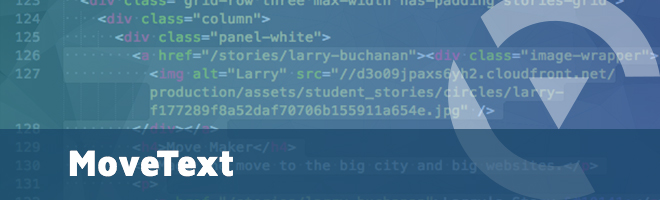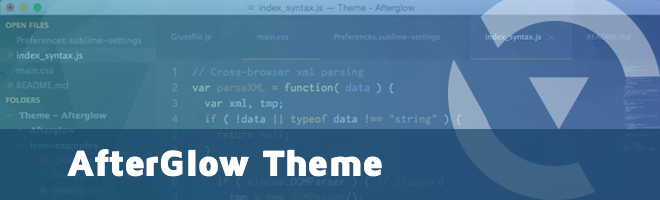Sublime Text Plugins That Will Make Your Life Easier
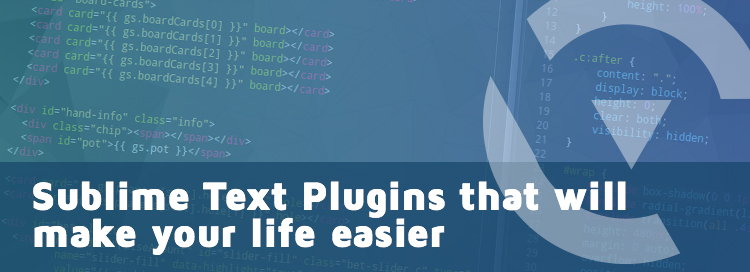 Web Design
Web Design Sublime Text is a popular and powerful text editor which has a lot of incredibly useful features out of the box. It can be used for code, markup and prose but where it really shines is its vast library of plugins and extensions that can change, add and extend how it functions. It is to text editors what WordPress is to blogging, and understanding how to use it and what plugins to use can really help out everyday jobs.
Package Control is so fundamental that it barely counts as a plugin and you have to wonder why it isn’t included by default. Simply put, it controls packages, similar to NPM, Nuget and apt-get. It also makes the following plugins easy to install;
If you’re writing HTML without Emmet, it’s safe to say you’re doing it wrong. It has been talked about many times online as a way of improving HTML and CSS workflow, and it’s available to most text editors in use - there is even a WordPress plugin. Emmet allows you to write complex hierarchies, complete with IDs, classes and properties from a single short statement, and then expand into markup which the browser will understand.
Sublime’s default file sidebar is pretty limited on its own; it has just a handful of basic filesystem controls, meaning it’s virtually useless for anything other than renaming or deleting. For anything else, SideBar Enhancements has you covered.
Next to a full IDE, linters are the best way of ensuring that you’re writing code which adheres to a consistent standard. It won’t stop you from writing bad code, however those little errors that creep in from time to time will be helpfully highlighted before it ever hits the browser. SublimeLinter doesn’t work on its own, but is valuable as a framework to add whatever linters match your development needs.
MoveText is a plugin for those that try and avoid ever moving their fingers away from the keyboard. To make a selection, simply hit the key combination of your choice and see that text move without having to cut and paste or click and drag.
Sublime Text is powerful, but not always the prettiest. If you like a dark background for your editing, the light grey sidebar which comes as standard just doesn’t fit well. Plenty of colour schemes exist, but Afterglow goes one step further by changing most of the interface, including the tabs and sidebar. It also adds icons for known filetypes to help you quickly identify which file is which.